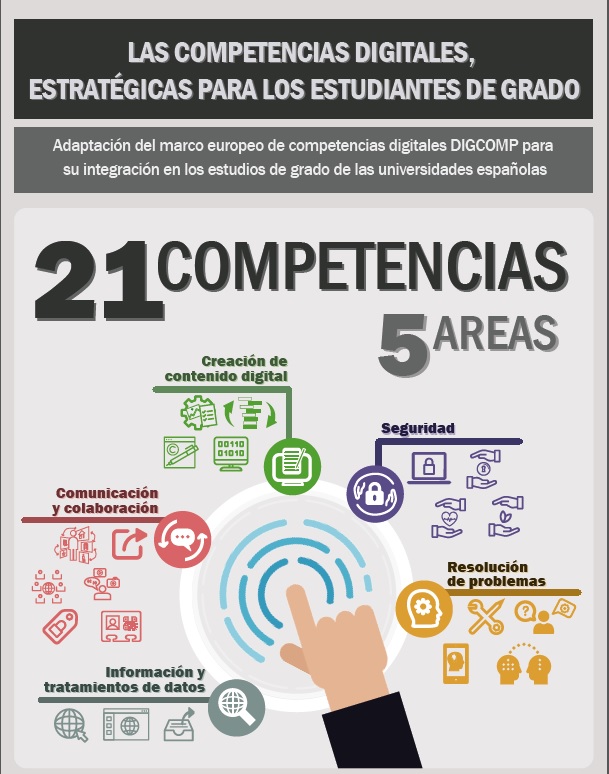What are Information Competences?
"Information Competences" are those cross-curricular skills we all must have which are necessary for life-long learning.
Training in competences is a fundamental characteristic of the European Space for Higher Education.
The Network of Spanish University Libraries (REBIUN) as Sectorial Commission for the Conference of Spanish University Chancellors (CRUE) in Line 2 of its Strategic Plan set out the need to "gradually integrate computer and information skills (C12) in different university studies as an educational strategy for developing skills that are valid for life".
Having this information competence basically consists in:
- Searching for information:identifyinginformation needs, knowing wherethe resources are where search strategies can be carried out efficiently and effectively.
- Evaluating information and its sources critically and adding the information chosen to one´s own knowledge base and values system.
- Organizing and managing information efficiently.
- Using publishing and disseminating information in observance of ethical and legal regulations.
- Keeping up-to-date and sharing network information.
The importance of these skills in today´s academic and employment world and the need for students to acquire these competences when they are at university, is shown in the following videos:
“Computer and information competences ¿What role do universities play?”, created by REBIUN, TIC and CI2.
“Computer and Information Competences in a digital world” created by CI2.
What are Digital Competences?
Digital competence is one of the 8 key competences for life-long learning in the European Union, which is defined as "that which implies critical and safe use of the Technologies of the Information Society for work, free-time and communication and supported by basic ITC skills…” (European Parliament and the Council, 2006)
To adapt this European Union recommendation to all member states the DIGCOMP project arose, which in 2013 was reflected in the document: “DIGCOMP: A Framework for Developing and Understanding Digital Competence in Europe , updated in 2016 (DigComp 2.0: The Digital Competence Framework for Citizens. Update Phase 1: The conceptual Reference Model).
The CI2 task force from Line 2 of REBIUN, has also adapted the former model based on Computer and Information Competences and the Decalogue CI2 to this new model, based on the document "Common framework for Digital Competence in Teaching v.2.0", which establishes some minimum training contents which provides a reference for Spanish universities.
In the DIGCOMP framework,21 competences are defined in 5 areas:
1. Information and information literacy.
2. Communication and collaboration.
3. Creation of digital content.
4. Security.
5. Trouble-shooting.